Raws li kev txais yuav tsheb hluav taws xob (EVs) tseem nce ntxiv, qhov kev xav tau rau cov chaw them nyiaj ruaj ntseg thiab txhim khu kev ntseeg tau dhau los ua qhov tseem ceeb. Kev ua raws li kev soj ntsuam zoo yog qhov tseem ceeb los xyuas kom muaj kev nyab xeeb ntawm cov cuab yeej siv thiab cov neeg siv. Tsab ntawv xov xwm no qhia txog cov kev coj ua zoo tshaj plaws rau kev tsim lub koob yees duab zoo thiab kev saib xyuas cov tshuab rau EV chargers, hais txog cov kev pabcuam dav dav, kev koom ua ke nrog lwm lub tshuab, thiab ua raws li cov cai.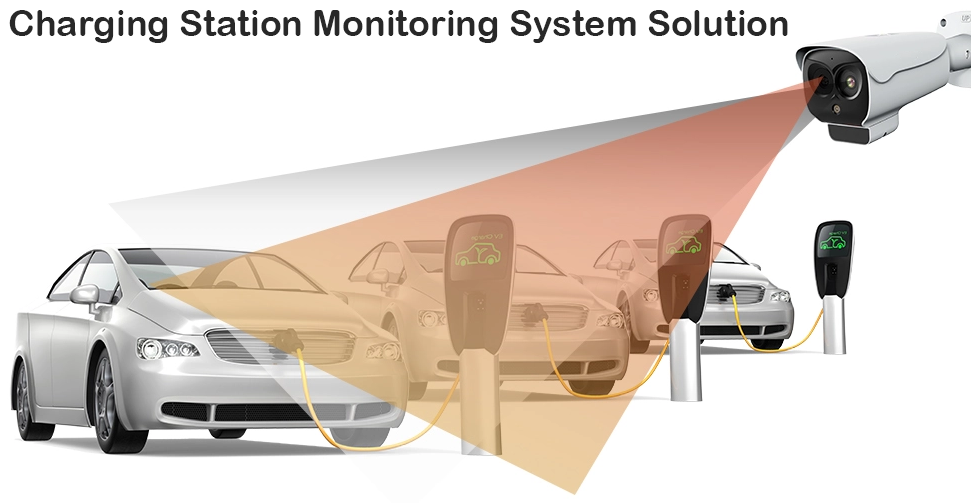
1. Yuav ua li cas xaiv lub koob yees duab zoo thiab kev soj ntsuam
Xaiv lub koob yees duab tsim nyog suav nrog kev ntsuas ntau yam:
• Kev daws teeb meem:Cov koob yees duab daws teeb meem siab dua muab cov duab meej dua los txheeb xyuas cov ntsiab lus xws li daim ntawv tso cai.
•Field of View:Cov koob yees duab uas muaj kev pom dav dav tuaj yeem npog ntau thaj chaw, txo tus lej xav tau.
•Hmo pom kev:Xyuas kom cov koob yees duab muaj peev xwm infrared rau cov teeb pom kev tsawg.
•Durability:Cov koob yees duab yuav tsum yog weatherproof thiab vandal-resistant, haum rau siv sab nraum zoov.
•Kev sib txuas: Xaiv lub koob yees duab uas txhawb Wi-nkaus lossis txuas txuas rau kev xa cov ntaub ntawv txhim khu kev qha.
2. Yuav ua li cas kom paub tseeb tias qhov chaw them nyiaj yog them los ntawm lub koob yees duab txaus
Yuav kom ua tiav kev pab them nqi kho mob:
•Ua Kev Ntsuam Xyuas Qhov Chaw: Txheeb xyuas qhov teeb tsa ntawm qhov chaw them nyiaj txhawm rau txheeb xyuas qhov muag tsis pom.
•Strategically Position Cameras: Nruab lub koob yees duab ntawm cov ntsiab lus tseem ceeb xws li cov ntsiab lus nkag thiab tawm, thiab nyob ib ncig ntawm cov khoom siv them nyiaj.
•Siv Overlapping Coverage: Xyuas kom lub koob yees duab saib sib tshooj me ntsis txhawm rau tshem tawm qhov muag tsis pom thiab txhim kho kev saib xyuas.
3. Yuav ua li cas txuas cov koob yees duab mus rau qhov chaw saib xyuas Central
Kev sib raug zoo muaj xws li:
•Xaiv Txoj Cai Network: Siv lub network ruaj khov, tsis muaj xaim lossis wireless, ua kom muaj bandwidth siab rau kev tshaj tawm video.
•Siv PoE Technology: Fais fab dhau Ethernet (PoE) tso cai rau ob qho tib si fais fab thiab cov ntaub ntawv xa mus rau ib qho cable, ua kom yooj yim installation.
•Kev koom ua ke nrog Central Management System: Siv software uas tso cai rau kev saib xyuas lub sijhawm tiag tiag, kev ua yeeb yaj kiab video, thiab ceeb toom kev teeb tsa.
4. Yuav siv Analytics li cas txhawm rau txheeb xyuas cov haujlwm uas tsis txaus ntseeg
Kev siv tshuaj ntsuam xyuas tuaj yeem txhim kho kev ruaj ntseg:
•Kev Tshawb Fawb: Teeb lub koob yees duab kom ceeb toom thaum pom kev txav mus los hauv thaj chaw txwv.
•Facial Recognition: Cov txheej txheem Advanced tuaj yeem txheeb xyuas tib neeg thiab taug qab lawv cov kev txav.
•Daim Ntawv Tso Cai Pom Zoo: Cov thev naus laus zis no tuaj yeem txiav cov tsheb nkag mus thiab tawm ntawm qhov chaw them nyiaj.
5. Yuav ua li cas teeb tsa kev ceeb toom rau kev nkag mus tsis raug cai lossis kev ua phem phem
Tsim kom muaj kev ceeb toom system suav nrog:
•Defining Trigger Events: Teem cov kev txwv rau qhov ua tsis tau tso cai nkag (piv txwv li, tom qab teev).
•Cov ntawv ceeb toom tiag tiag: Kho cov ntawv ceeb toom xa mus rau cov neeg ua haujlwm lossis cov neeg ua haujlwm ruaj ntseg ntawm SMS lossis email.
•Automated Teb: Xav txog kev sib koom ua ke lub tswb lossis teeb pom kev zoo uas ua kom pom thaum pom tias muaj kev tsis txaus ntseeg.
6. Sib koom ua ke cov kev soj ntsuam nrog cov kev them nyiaj
Kev koom ua ke ua kom muaj kev ua haujlwm seamless:
•Txuas Systems: Txuas kev soj ntsuam pub nrog kev them nyiaj los saib xyuas kev lag luam thiab ua kom muaj kev ruaj ntseg.
•Real-Time Transaction Monitoring: Siv cov yeeb yaj kiab los txheeb xyuas qhov kev tsis txaus siab ntawm kev them nyiaj lossis cov xwm txheej tshwm sim thaum muaj kev sib pauv.
7. Yuav ua li cas tiv thaiv kev ntsuas xws li ceeb toom
Kev tiv thaiv kev tiv thaiv tuaj yeem cuam tshuam kev ua txhaum cai:
•Pom pom cov cim qhia: Tshaj tawm cov cim qhia tias muaj kev soj ntsuam kom ceeb toom cov neeg ua txhaum cai.
•Teeb pom kev zoo: Xyuas kom qhov chaw them nyiaj yog qhov teeb pom kev zoo, ua rau nws tsis txaus siab rau kev ua phem.
8. Kev teeb tsa kev sim tsis tu ncua thiab hloov kho cov kev soj ntsuam
Kev saib xyuas niaj hnub yog qhov tseem ceeb:
•Ua kev soj ntsuam tsis tu ncua: Ntsuas cov koob yees duab thiab kev ua haujlwm tsis tu ncua.
•Hloov kho Software: Khaws tag nrho cov tshuab thiab software hloov tshiab los tiv thaiv qhov tsis zoo.
9. Yuav Ua Li Cas Ua Raws Li Txoj Cai Tswjfwm Ntiag Tug thiab Kev Ruaj Ntseg
Kev ua raws cai yog qhov tseem ceeb kom tsis txhob muaj teeb meem kev cai lij choj:
•Nkag siab txog Cov Cai Hauv Zos: Paub koj tus kheej nrog cov kev cai lij choj hais txog kev soj ntsuam, khaws cov ntaub ntawv, thiab kev ceev ntiag tug.
•Siv Cov Cai Tiv Thaiv Cov Ntaub Ntawv: Xyuas kom meej tias ib daim duab uas kaw tau ruaj ntseg thiab siv tau rau cov neeg ua haujlwm tau tso cai nkaus xwb.
Xaus
Kev ua kom tiav lub koob yees duab thiab kev saib xyuas ntawm EV cov chaw them nqi yog qhov tseem ceeb rau kev nyab xeeb thiab kev nyab xeeb. Los ntawm kev ua raws li cov lus qhia no, cov neeg ua haujlwm tuaj yeem ua kom ntseeg tau tias lawv cov chaw muaj kev tiv thaiv zoo, uas ua rau cov neeg siv kev ntseeg siab thiab txhawb nqa ntau dua EV.
Qhov zoo ntawm LINKPOWER
LINKPOWER muaj ntau yam kev daws teeb meem tshiab tsim rau EV charging infrastructure. Nrog rau kev soj ntsuam siab heev, muaj peev xwm sib txuas ua ke, thiab kev cog lus rau kev ua raws, LINKPOWER xyuas kom meej tias cov chaw them nqi tsis yog kev nyab xeeb nkaus xwb tab sis kuj ua haujlwm tau zoo. Lawv cov kev txawj ntse hauv kev tswj hwm thiab kev saib xyuas cov tshuab ua rau muaj kev nyab xeeb dua rau cov neeg siv khoom thiab cov neeg siv khoom, thaum kawg txhawb kev loj hlob ntawm EV lag luam.
Post lub sij hawm: Oct-29-2024


